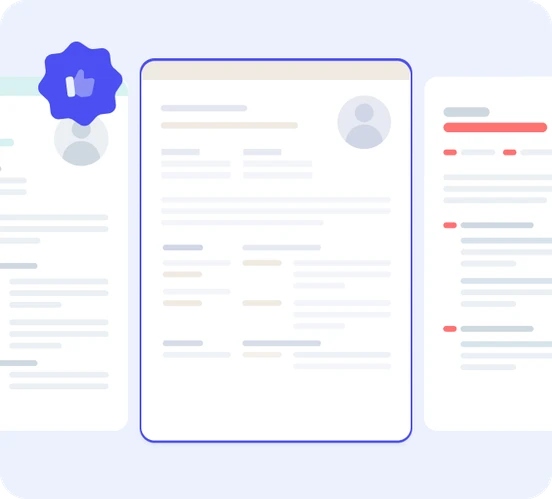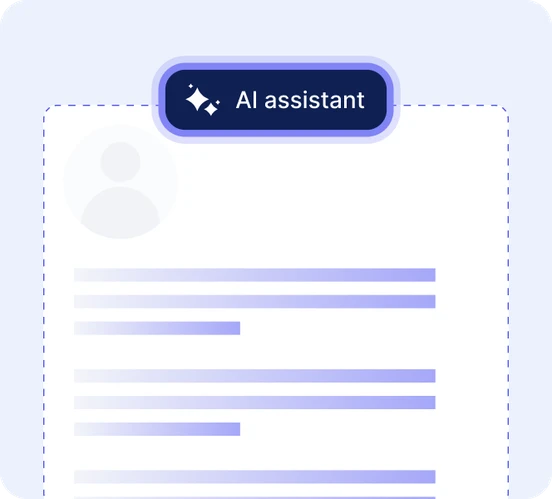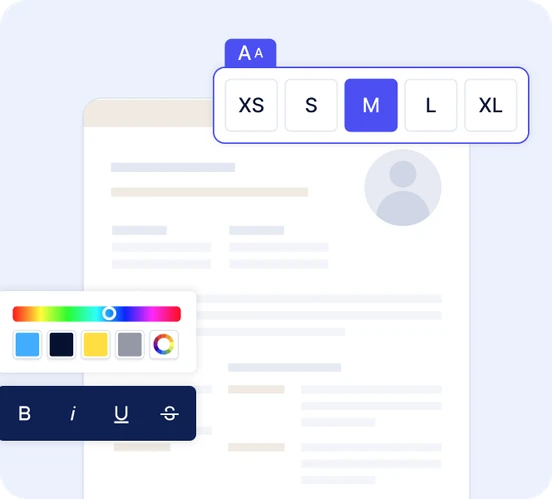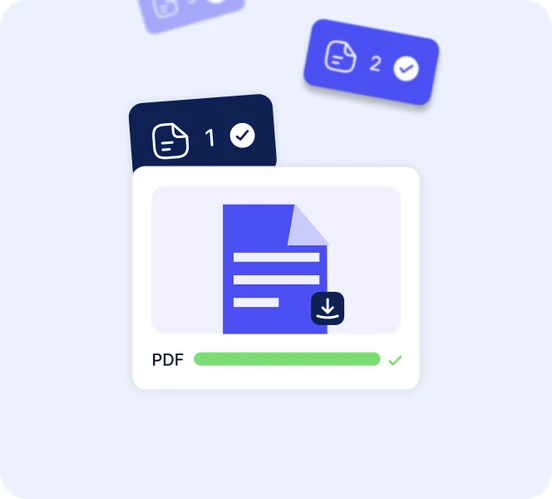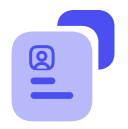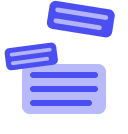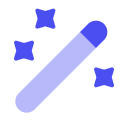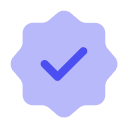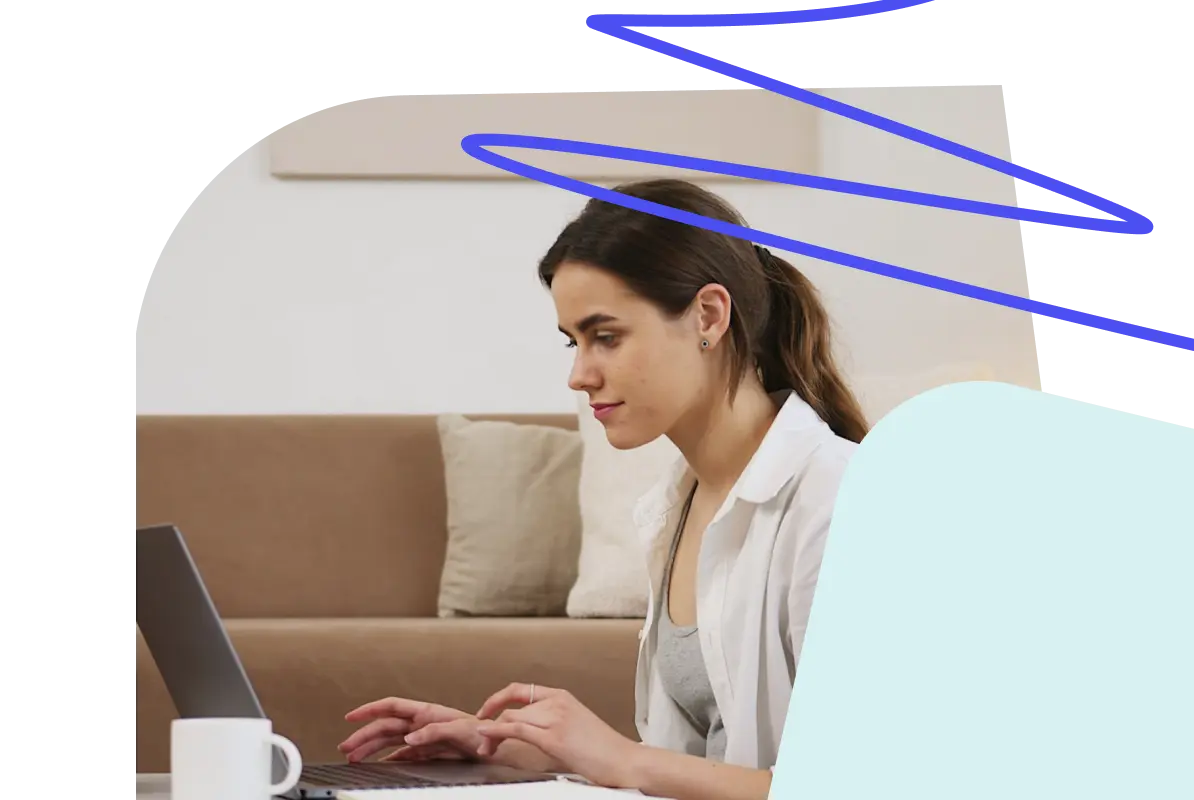Online CV Creation: Easily Create a Stylish CV
What is the best CV designer software?
To create your professional CV, using an online CV creation software is the fastest and simplest way. The templates offered are validated by recruiters: this way, you maximize your chances of securing an interview for the desired job.
To create your CV, simply follow each of the steps below:
- Choose the CV design that suits you best from the fillable CV templates offered online.
- Complete the fields of each section with your information (education, experiences, skills, languages...)
- Download the CV in PDF format
You can then edit your CV as you wish using our CV creation software. Convenient for sending a personalized application to different recruiters!
For a cover letter, the procedure is the same. You simply need to select from the proposed examples a template for a cover letter and then write your text directly online in the tool. You can also paste your letters from Word.
How to create a free online CV?
To test our online CV creation tool, we offer you a trial. All you need to do is select the free and stylish CV template in the first step of creation.
You also have the option to create your CV for free using Open Office or Word. Free CV templates are offered when you open a new document. Pre-filled, you just need to replace the text with your information.
Please note that some templates only include the "basic" sections (personal information, experiences, education, activities). To add other elements, such as a title or your professional skills, you will need to modify the document, which carries the risk of misalignment. For a professional CV that is compatible with your job, it is therefore best to choose an online CV template.
Create a design CV from an online CV template
1 recruiter out of 2 places importance on the design of a CV. Increase your chances of being selected for the job by using a modern CV template.
CVs have evolved in recent years. In terms of form, color has emerged, and there is a greater willingness to embrace originality. In terms of content, the sections have not changed (title, experience, degrees, skills, languages), but it is important today to showcase your skills and qualities at work. Discover our CV writing guide to learn more and receive personalized advice based on your profile and the position sought.
CV templates suitable for all types of jobs and profiles
On MakemyCV, students and professionals can find the CV template that suits them. Whether simple or more modern, we have designed CV layouts that adapt to all types of jobs and ages. They also comply with current standards and have been validated by professional recruiters.
And for a perfectly cohesive application, do not hesitate to use one of our universal cover letter templates. Regardless of your profile and the job targeted, they are sure to impress recruiters.
How to create a simple CV that will appeal to all recruiters?
The competition is fierce in the job market in 2026. Many candidates are seeking employment and are making extra efforts to attract recruiters. To increase your chances of landing an interview, some tips can assist you.
A professional CV will be compartmentalized into various essential sections:
- Civil status
- Title
- Profile
- Professional Experiences
- Training
- Skills (qualities, languages, and IT)
Some elements, such as interests, are optional.
For the presentation of your document, stay understated and focus on clarity and readability. However, you can add a bit of color to the section headings to make it more modern. Draw inspiration from our simple CV templates available online.
Create an original CV to stand out from other candidates
Are you applying in an artistic field or in communication? It may be wise to catch the recruiter's attention with a creative CV template. Without overdoing it, the use of one or two colors, or graphic shapes to separate the sections of the document can make a difference. This is especially true for a recent graduate CV where personality takes precedence over professional experiences.
Show that you possess IT skills with a more modern presentation: regardless of the position sought, this will allow you to stand out.
How to easily create a design CV?
On MakemyCV, you will find CV templates suited for every type of job. Candidates from institutional sectors (banking, legal) will prefer a classic format. For other sectors, a modern presentation is advantageous. It allows for a clear highlighting of the different sections of the CV. Draw inspiration from the CV examples available on our site to choose the best one for you.
Each model is available in different colors, to choose from a palette. For a personalized CV that reflects your personality!
What color to choose for a design CV?
While the black and white CV remains a classic, it often comes across as a bit dull. To create a stylish CV that will stand out everywhere, we recommend using blue, which is the quintessential unifying color. Depending on your industry, you can easily customize your CV template by choosing from various shades:
- Yellow and orange are suitable for creative CV in fields such as marketing and communication, for example;
- Red will reflect a dynamic personality for commercial or banking professions;
- The brown will be ideal for jobs in construction or craftsmanship;
- A CV template with touches of green will highlight your sensitivity to the environment and will be ideal in the fields of ecology or wellness professions.
You can also choose a CV design that reflects your personality. Know that yellow communicates joy while orange will inspire confidence in the recruiter.
Thanks to our color wheel, you will be able to tailor your CV model to your personality. Remember that certain CV colors combine more or less well. Blue and orange, for example, pair perfectly.
CV templates for every profession
To assist you in writing your application, examples of CVs categorized by profession or type of training for students are available on the site. Our HR expert has specially crafted them for you. Also, discover our cover letters for positions as a caregiver, salesperson, or for working in the restaurant industry, as well as for joining a school.
Once again, our CV designs can adapt to your profession. The Regulus template, with its small colorful icons, is perfect for a student CV or a CV in communication. The Castor CV template has a more understated design and will be ideal for applying to support functions. As for the Pollux CV design, it is particularly favored by candidates applying in the industrial or logistics sectors.
You can choose from other CV templates such as the Portia, with its elegant design, the Vega, with its clear and structured formatting, or the Oberon template, which has a very original design.
In total, you will find on our CV designer 8 customizable CV templates to personalize infinitely with the colors of your choice.
How to use our CV designer?
From the homepage of our CV designer, simply click on the blue button "Create my CV". You will be directed to the curriculum vitae creation page. Then press the small button "Create". You will be able to see our large selection of CV templates and choose the one you prefer by clicking on the button "use this template".
Our online CV designer offers you two choices:
- Create a CV from scratch
- Import an existing CV
If you choose the first option, you will access the various sections to fill out to complete your curriculum. You can add your personal information, your professional experience, your education, and several optional sections such as interests or foreign languages.
Once your CV is completed, you can change the CV template or revise its design by customizing the colors.
You just need to download it!
How to create a CV without software?
Good news! Our online CV creator does not require tedious registration or software installation on your PC. Everything happens online: from creating your CV to downloading it, our CV creation interface is intuitive and allows you to generate a CV in just a few clicks. We send you a magic link to validate your registration, which saves you from having to fill out numerous fields before you start creating your CV.
This will save you from paying for a subscription to Office Suite software to create a CV from your computer, which will be more difficult to accomplish.
Our tips for a good CV in 2026
A CV that will be noticed must contain the information that the recruiter expects. Get straight to the point with a one-page document. And above all, customize your CV as much as possible according to the position to be filled. Follow our tips to write an effective CV for an application that will be considered by the employers you are targeting:
- Indicate only the relevant experiences for the position to be filled.
- Highlighting achievements rather than tasks
- Add examples of quantified results from your missions.
- Highlight the professional qualities expected by the employer
The presentation of your curriculum vitae is also an important criterion for recruiters. To ensure you have a graphic and professional CV, use our CV designer.
How to create a CV in PDF format?
All the CV you create on our CV designer are exportable in PDF format. This ensures that you maintain the correct formatting of your curriculum when sending your application to the recruiter. The PDF format is important because it is readable by ATS, the recruitment software that scans your CV for keywords.
Never import a CV in image format, as it would not be readable by ATS software.
On our designer CV, once your document is filled out, you just need to click on the "Download" button to save your CV as a PDF on your computer.
In Word, click on "save as" and choose the ".pdf" format from the dropdown menu in the save window.
How to create a CV using your phone?
Our online CV designer is mobile friendly and allows you to create a CV from your smartphone. There is no need to download an app; you can create your CV directly from our website in mobile version.
Indeed, practices are evolving and many candidates are applying directly from their smartphones. This saves time and allows you to apply more quickly for a job offer. It is therefore essential to choose a CV creator that makes your life easier.